
Click here to pay fines online. All you need is the library card number that has fines, and your credit or debit card information. (Please note: fines less than $1.00 cannot be paid online.)
Bring your photo ID to the Circulation desk and fill out a quick form. If you are under 18, a parent/guardian must be present. Patrons from the greater Shoals area are eligible for standard cards.
Search our catalog. On the results page, click the Availability button to view the location of a book and find out if it is currently available.
Use your library card to check out materials at the Circulation desk on the first floor.
Standard checkout limits are up to 30 books per card and up to 5 DVDs per household. The first time you use your card, you may check out up to 5 items total; the DVD checkout limit still applies. After you return your first set of checked-out items, the standard checkout limit applies.
You can access your FLPL patron account through our catalog website by clicking here. To log in, enter your library card barcode number without the spaces, and your password (which, by default, is the last four digits of your phone number on your library account). Once you're logged in, choose My Account in the menu to access your information.
My Record shows your library card registration information. Here, you can change your contact information including address and phone number, as well as your password for logging into this account.
Items Out shows what library materials you have checked out and allows you to renew items that have renewals remaining. Requests shows any items you have placed on hold.
Fines & Fees lists any fines you owe on your account—for example, for late or lost books.
Click here to log into your FLPL account on our catalog website.. Once you're logged in, choose My Account in the menu, then Items Out.
Books can be renewed one time, for an additional two weeks.
To renew online, click here to log into your FLPL account on our catalog website. Once you're logged in, choose My Account in the menu, then Items Out. You can renew items from this page if they have renewals remaining. Some items, including DVDs, cannot be renewed. If the Renewals Left column shows 0/1 or 0/0, the item cannot be renewed. To renew items over the phone, call FLPL at 256-764-6564 and dial extension 117.
If you find a book in our catalog but it's checked out, you can join the waiting list for the book and be notified when it comes in.
To place a hold request online:
To place a hold request over the phone, call FLPL at 256-764-6564 and dial extension 117.
If a book is currently in, you cannot place it on hold.
If FLPL doesn't have the book you're looking for, there are two ways to request the book.
ILLs: Inter-Library Loans (ILLs) are a way to borrow a book from another library through FLPL. ILLs are $5. You can fill out an ILL request form at the FLPL Reference desk, then pay for the item when you pick it up. Alternatively, you can submit an ILL request using our online ILL form. ILL requests submitted from the online form must be paid for at the time of the request, and the payment will be processed by PayPal. In the event FLPL is unable to fulfill an online ILL request, we will refund your payment. Visit our ILL page here.
Patron requests: If you would like FLPL to add a book to our collection, you can submit a patron request. There is no charge to request a book this way, but there is also no guarantee the book will be added to the collection. You can fill out a request card at one of the library's service desks.
The library offers e-book and e-audiobook checkout through Overdrive.
On your mobile device, download the Libby app through the App Store (for iOS) or the Google Play Store (for Android), or download the Overdrive app for Kindle. Follow the prompts to choose your library and enter your library card information. If you experience problems logging in please check your account and settle any fines or renew books that are overdue.
To use Overdrive in your browser, click here to go right to the Digital Media Zone.
Overdrive is offered via Huntsville Madison County Public Library's Digital Media Zone and is provided to FLPL patrons by the Friends of the Library.
We have free Wifi at the library, accessible by logging in with your library card. There are public computers available for children (10 and under), teens (11–18), and adults (18 and over), as well as Local History & Genealogy workstations. Patrons must use their library cards to access the computers. Those from out of town may obtain a one-day guest pass for the computers or Wifi by showing photo ID at the desk. (Local residents, including those with valid library cards, are ineligible for guest passes.)
The Youth Computers (age 10 and under) are located in the Youth Services area on the first floor. These computers are not ment for adults, and are designed for use for educational/development purposes.
The Teen Computers (11–18) are located in the Young Adult area on the first floor. Teen computer session are limited to 45 minutes in length and can be extended if there is not a waitlist.
The Reference Computers (age 18 and over) are located in the Reference Department on the second floor. Each session is limited to 1 hour but can be extended if there is not a waitlist from other patrons.
for genealogical research are available in the Local History & Genealogy Department on the second floor.
FLPL also offers free wireless internet, which can be accessed from anywhere on the library campus when you sign in with your library card. The library's various tables and workstations are ideal for laptop use.
Need help with homework? Looking for information sources for a research paper? Need to study for a test? FLPL.org has several categories of links that may help you. Just go to the Research Links page and find scholarly sources and databases organized by subject. Students find links to homework help, test preparation, and other resources.
The library offers free computer classes on a variety of topics. Contact Abby at classes@flpl.org or 256-764-6564, ext. 127. Click here for a list of computer classes offered at FLPL.
Click here to download our meeting room application. Or click here to fill out the online form. Please contact us via meetingrooms@flpl.org or 256-764-6564 ext. 115 if you have any questions. Click here for more information on our meeting rooms.
Click here to fill out our online volunteer application form, or stop by the Circulation desk inside the library for a paper copy. We also accept applications from students who wish to volunteer as part of a community service program or school requirement. Click here for more information on volunteering, or contact the Volunteer Coordinator at 256-764-6564, ext. 136.
Click here for our online comment form, or fill out a comment card at one of the service desks. You can also call the library at 256-764-6564 or write to us at 350 North Wood Avenue, Florence, AL, 35630.

About • Contact • Map & Directions • Employment • Volunteering
Mon - Thu | 10am - 7pm
Fri - Sat | 10am - 5pm
Sun | 1pm-5pm
350 N. Wood Ave Florence, AL 35630 | (256) 764-6564 | Florence-Lauderdale Public Library.
Upcoming Events